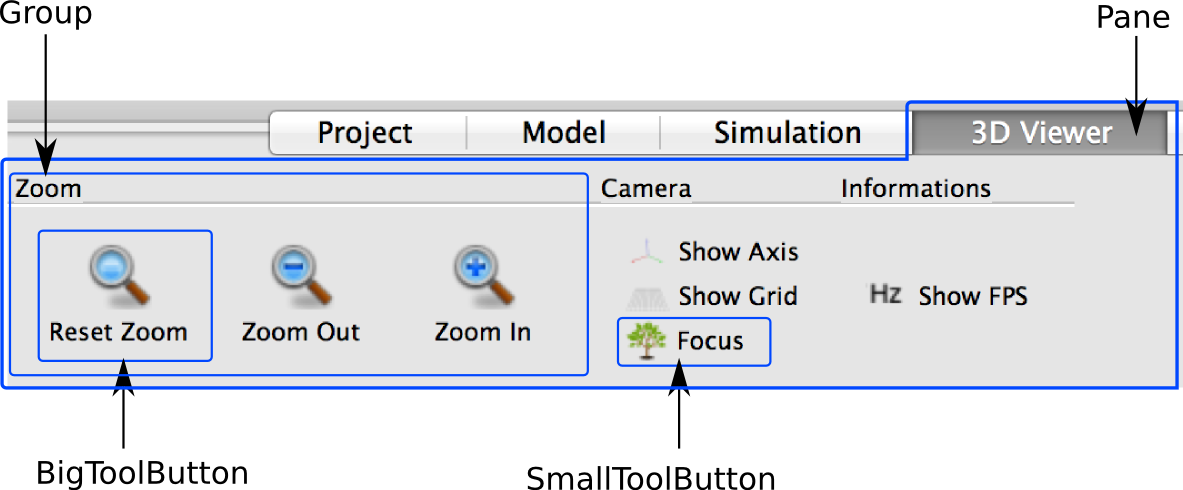Builtin Graphical Components¶
Application¶
OpenAleaLab proposes classes to create generic “labs”. A lab is a graphical interfaces providing several features :
- python shell: runs scripts
- editors : view and edit scripts, workflow, ...
- managers: manage packages, plugins and projects
- viewer: displays a scene in 2d or 3d
- scene: a generic representation of all data used in simulation
- reporting: show logs, history, ...
Library also provides generic object to ease GUI creation like ribbon bars, mainwindow classes, but OpenAleaLab is not a generic application framework like Qt.
Extension¶
Generic graphical components¶
Main classes and methods¶
A widget that tries to mimic menu of Microsoft Office 2010. Cf. Ribbon Bar.
>>> from openalea.oalab.gui.menu import PanedMenu >>> menu = PanedMenu()
Parameters: - pane_name – name of pane. type:String.
- group_name – name of group inside the pane. type:String.
- action – to add (with a name and an icon)
- btn_type – type of button to add. 0 = Big Button. 1 = Small Button, smallwidget = Small Widget, bigwidget = Big Widget. Default=0.
Returns: created button. type:QToolButton